SentinelX NFC setup first requires downloading the App of your device, and follow the following steps
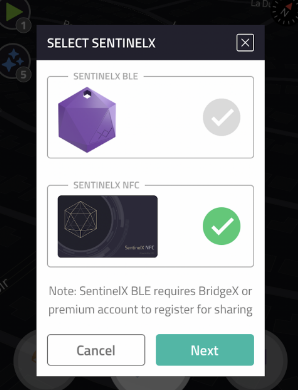
1. Tap the + icon on top right corner of the screen
2. Tap “Referral Rewards” and press “SentinelX sharing”
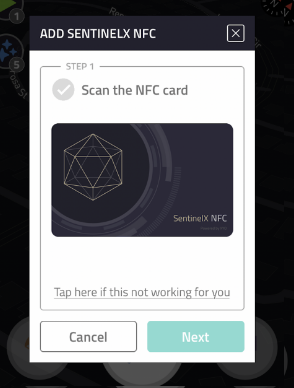
3. Choose SentinelX NFC, tap “Scan the NFC Card” and scan your SentinelX NFC Card.
4. After scanning you will see the following screen as “Successfully scanned SentinelX NFC”
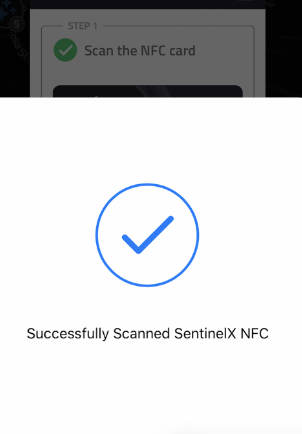
5. Now, Name your SentinelX and share it with your freinds.
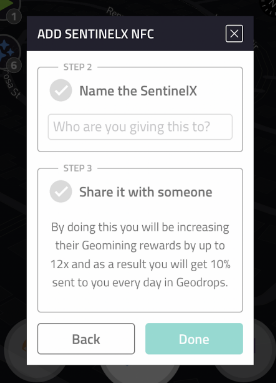
6. Now, your friend has to login to his Coin App and use your SentinelX NFC Card.
While they Geomine with the Coin App, you will earn 10% of their rewards, and will be sent to you via Geodrops.